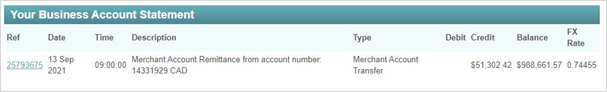Where can I check currency conversion rates and charges?
Find out where you can see the exchange rate and the charge that we applied for a currency conversion
If any of your transactions involve currency conversion, you can sign into AMS and check:
- The exchange rate that we used to convert the transaction currency (FX Rate).
- How much you have been charged for this service (FX Markup rate).
The exchange rate is displayed in the FX Rate column on your remittance statement:
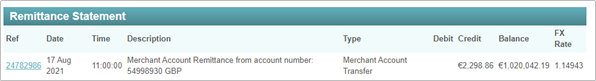
The FX mark-up rate is displayed in the Account Fees & Terms section of your pricing plan:
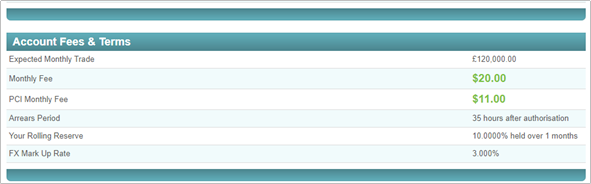
If you have an upgraded Business Account, you can see the FX rate on your Business Account statement: