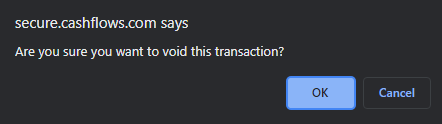How do I cancel a payment in AMS?
Step-by-step instructions for cancelling a payment in AMS
If you need to cancel a payment, you can do this in AMS, as long the funds have not been transferred or settled yet. If you cancel a payment, you must cancel the full amount.
When you cancel a payment, you are deleting the request for the funds. We batch up these requests for funds and submit them to the card schemes at midnight. Therefore, you can cancel a payment on the same day any time up until midnight. No money is ever taken from the card. If you need to cancel a payment after midnight (not the same day), the funds will have been transferred and you need to refund the payment instead.
To cancel a payment in AMS:
1. Sign into AMS.
2. From the menu on the left, select Gateway Transactions.
3. Search for and select the payment transaction that you want to cancel.
Tip: Click a transaction to select it and display the Details.
4. Select Void.
5. Click OK to Void.